BookPrint prints booklets or books and saves paper by printing 2, 4, 8, or 16 pages on both sides of a sheet (with or without a duplexing printer).
A series of booklets are combined to build a book. BookPrint makes it easy to produce professional looking booklets or books by rearranging the order in which the pages in your document are printed so the sheets can be folded in half to form a 5" by 8" booklet, or cut in half and inserted into binder.
With BookPrint you also may print posters by sticking together (like a mosaic) two, four, eight or sixteen sheets. One DIN A2 poster for example results from four DIN A4s, or one DIN A3 poster results from two DIN A4s. You can determine the width of the sticking edge beforehand
BookPrint also operates as a printer driver that may be used by any Windows application that provides a Print function. If BookPrint is defined as the standard printer, you simply start BookPrint with the print function of the current application.
Otherwise you can select the BookPrint driver from the list of printers from the printer setup dialog of the application.










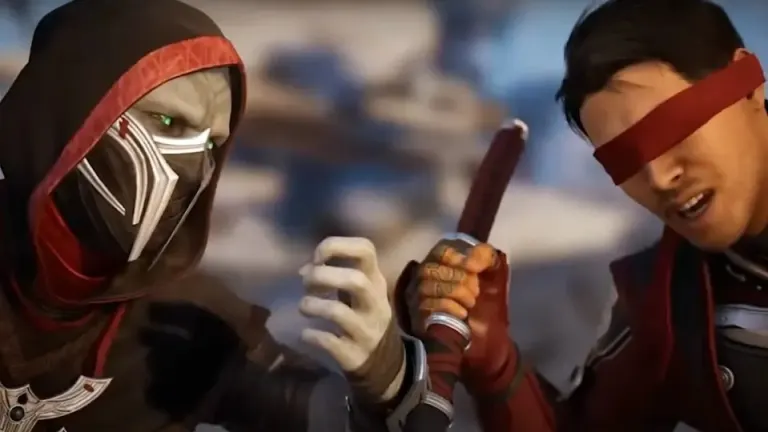
User reviews about BookPrintXP
Have you tried BookPrintXP? Be the first to leave your opinion!